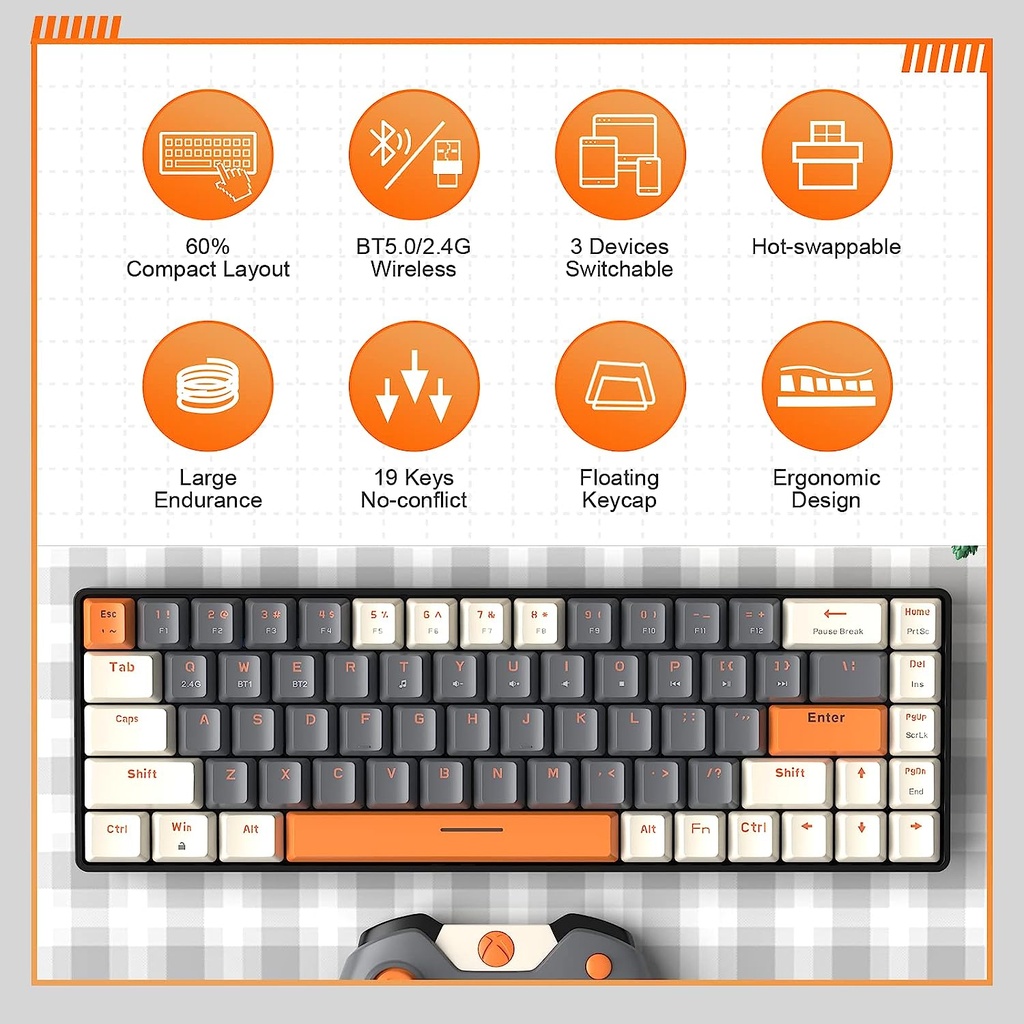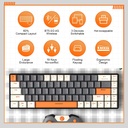- 【Bluetooth 5.0/2.4Ghz Wireless & 2-in-1 USB C Receiver】Bluetooth keyboard supports connecting PC,Laptop,Ipad,mobile phone,PS4 and other devices through Bluetooth and 2-in-1 receiver that works on Type C or USB A devices.No lag connection,convenient and reliable.It can connect 3 devices at the same time and press FN+ Q/W/E switch devices easily.It adopts the latest Bluetooth 5.0 version and supports connection to Bluetooth version 4.0/3.0/2.0.
- 【60% Layout & Color-blocking Keycap】The 68 keys layout is the best size in 60% keyboard and has separate arrow keys,100% functions and saves more desktop space.The keyboard is lightweight & portable,perfect for home/office/gaming/travel.Mixed Color keyboard adopts Doubleshot injection molded keycaps,and 19 keys no conflict.The ergonomic design makes your wrists not tired for a long time.
- 【Fully Hot Swappable Customized Switch Keyboard】The hot swappable PCB supports 3 Pin switches without soldering,with a switch puller for easy removal.Let you enjoy and customize your own unique keyboard.Blue switch provides a clearer "click" sound to the touch,with 50 million button-tested durability,60 +/- 20 grams of stroke force and 2.0 +/- 0.6 mm stroke,Perfect for gamers,typists,and people who like clicks.
- 【Large Endurance Power Saving Keyboard】Mechanical keyboard needs to put 2 AAA batteries,and turn on the bottom switch to use.The keyboard has an intelligent power-saving function.It will automatically sleep without any operation for 30 seconds,saving you more power.Press any key to wake up the keyboard.In general,it can be used for 3-6 months.If the keys do not work properly,the battery may be low and the battery needs to be replaced.【P.S:The package doesn't include batteries】
- 【Wide Compatibility】The wireless gaming keyboard is compatible with most systems,including Windows 7/8/10/11/2000/XP,Vista,Mac OS or the latest version,Android,supporting multiple device connections.Plug and play,no drivers required.
Specifications
| Color | Black (Red Switch), Black (Blue Switch), Black And White (Red Switch), Black And White (Blue Switch) |