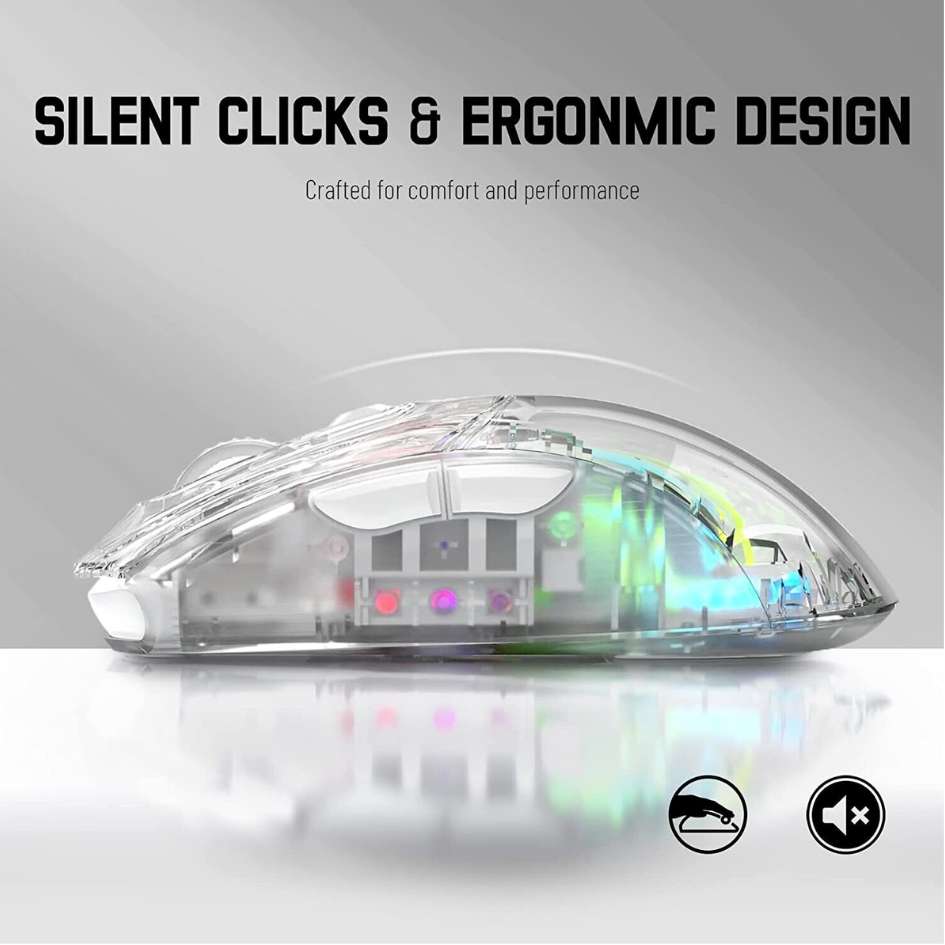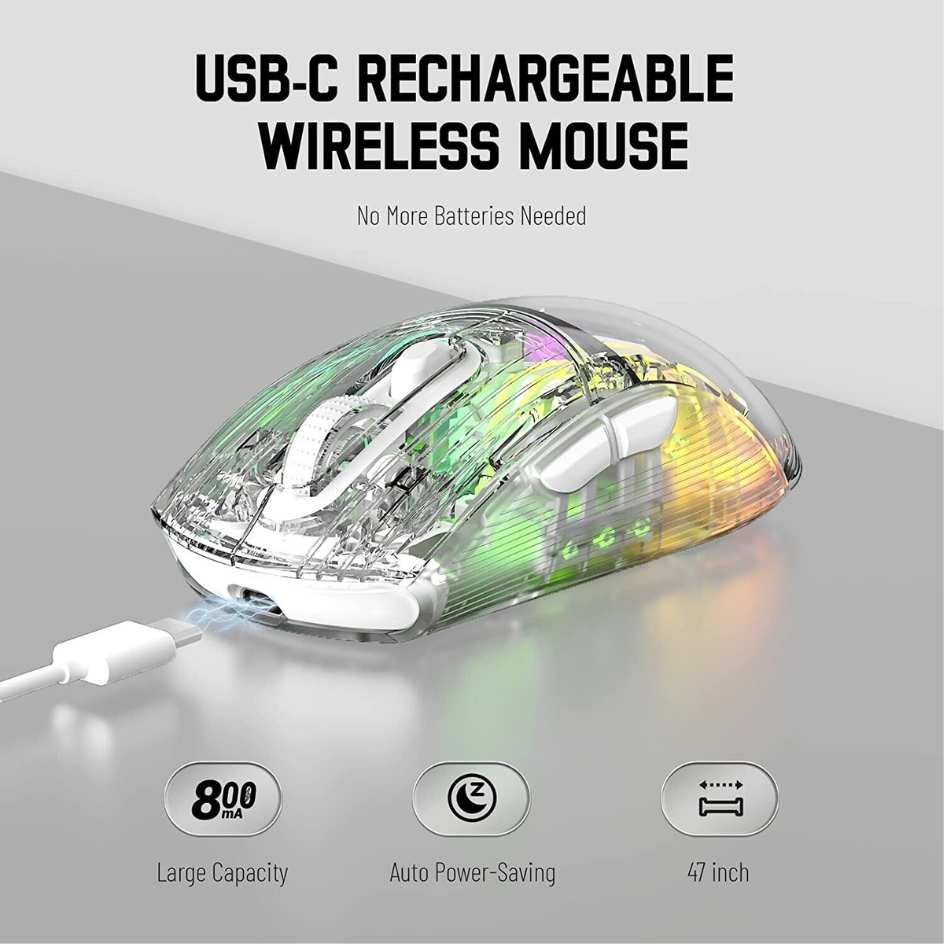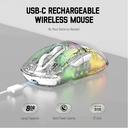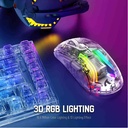Attack Shark RGB Semi-Transparent Mouse Wired+2.4G+BT Connection X2
This product is no longer available.
- More Modes, More Choices The X2 wireless gaming mouse supports three connection modes to suit different usage scenarios. It allows you to quickly switch between 3 devices thanks to the mode switch button located at the bottom of the mouse. You can use 2.4GHz wireless or Bluetooth mode, or switch to traditional wired mode using the included USB-C cable.
- [Transparent Case & 3D RGB Lighting] Unlike ordinary wireless computer mouse, the transparent case allows the X2's RGB lighting effects to be better displayed, creating an unprecedented deep and immersive lighting experience. The surface of the case is coated with an oleophobic coating to reduce fingerprints and other stains without affecting the light transmission.
- Silent Click & 5 Adjustable DPI This mouse has left and right silent buttons, reducing noise up to 90%, so you play late at night, in the library or in a cafe, you can use the mouse as you like without worrying about disturbing others with the sound of your clicks. 5 adjustable DPI (800/1200/1600/2000/2400), making your control more smooth and freely.
- Rechargeable & Smart Auto Sleep: Rechargeable with USB A to Type C cable, making charging easier, faster and more stable. Smart Sleep protects the battery and extends the use time. The mouse goes into sleep mode after 2 minutes to save power and can be waked up by clicking any button or moving the mouse.
- ERGONOMIC DESIGN & WIDE COMPATIBILITY ATTACK SHARK X2 adopts lightweight and non-porous design, with the frame and shell polished with high-end craftsmanship, designed for comfort and performance, tested over 5 million clicks for long-term stable use. Compatible with Windows and Mac OS systems, suitable for laptop, PC, MacBook and tablet.
Specifications
| Color | Black, White |